價格:免費
更新日期:2016-12-25
檔案大小:39.9 MB
目前版本:1.1.11
版本需求:需要 iOS 8.0 或以上版本。與 iPhone 5s、iPhone 6、iPhone 6 Plus、iPhone 6s、iPhone 6s Plus、iPhone SE、iPhone 7、iPhone 7 Plus、iPhone 8、iPhone 8 Plus、iPhone X、iPhone XS、iPhone XS Max、iPhone XR、iPad Air、iPad Air Wi-Fi + Cellular、iPad mini 2、iPad mini 2 Wi-Fi + Cellular、iPad Air 2、iPad Air 2 Wi-Fi + Cellular、iPad mini 3、iPad mini 3 Wi-Fi + Cellular、iPad mini 4、iPad mini 4 Wi-Fi + Cellular、12.9 吋 iPad Pro、12.9 吋 iPad Pro Wi-Fi + Cellular、iPad Pro(9.7 吋)、iPad Pro(9.7 吋)Wi-Fi + 行動網路、iPad (第 5 代)、iPad(第五代)Wi-Fi + 行動網路、iPad Pro(12.9 吋)(第二代)、iPad Pro(12.9 吋)(第二代)Wi-Fi + 行動網路、iPad Pro(10.5 吋)、iPad Pro(10.5 吋)Wi-Fi + 行動網路、iPad (第六代)、iPad Wi-Fi + Cellular(第六代)、iPad Pro(11 吋)、iPad Pro(11 吋) Wi-Fi + 行動網路、iPad Pro(12.9 吋)、iPad Pro(12.9 吋)Wi-Fi + 行動網路、iPad mini(第 5 代)、 iPad mini(第 5 代)Wi-Fi + 行動網路、 iPad Air(第 3 代)、 iPad Air(第 3 代)Wi-Fi + 行動網路、iPod touch (第 6 代) 及 iPod touch (7th generation) 相容。
支援語言:丹麥文, 亞塞拜然文, 俄文, 加泰羅尼亞文, 匈牙利文, 印尼文, 土耳其文, 巴克摩文挪威文, 希伯來文, 希臘文, 德語, 捷克文, 斯洛伐克文, 日語, 法文, 波蘭文, 烏克蘭文, 瑞典文, 簡體中文, 繁體中文, 羅馬尼亞文, 義大利文, 芬蘭文, 英語, 荷蘭文, 葡萄牙文, 西班牙文, 越南文, 阿拉伯文, 韓語, 克羅埃西亞文, 泰文, 北印度文, 馬來文, 烏茲別克文, 古吉拉特文, 哈薩克文, 泰盧固文, 愛沙尼亞文, 柬埔寨文, 緬甸文, 旁遮普文, 保加利亞文, 冰島文, 史瓦希里文, 坎那達文, 坦米爾文, 塞爾維亞文, 孟加拉文, 尼泊爾文, 波斯文, 馬來亞拉姆文, 馬拉地文, 加利西亞文, 巴斯克文
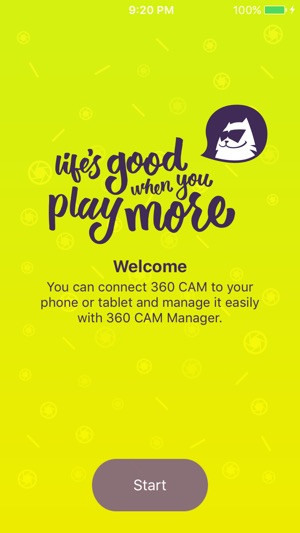
LG 360 CAM Manager
LG 360 CAM, a smart camera easily captures spherical (360°) / half spherical (180°) photo & video.
- LG 360 CAM and Bluetooth, Wi-Fi connection
Simply install the LG 360 CAM Manager for iOS on your smartphone and connect to your LG 360 CAM.
When you want to connect LG 360 CAM with other smartphone, disconnect with current smarphone first, then Wi-Fi password will requested to input.
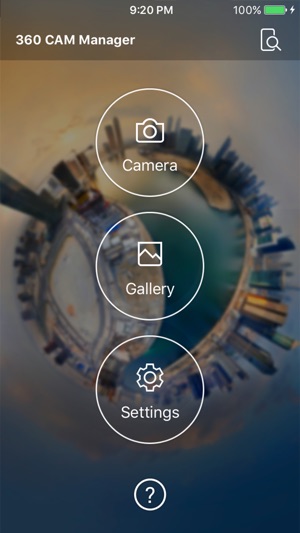
LG 360 CAM's initial password is "00+last 6 digits of serial numbers"
You can change Wi-Fi password using settings menu in LG 360 CAM Manager app.
- Camera : Remote Shooting
You can use the LG 360 CAM Manager for iOS as a remote control to shoot photos on your LG 360 CAM.
You can check realtime preview while shooting or capturing.

You can also change camera options - resolution, sound channel, shoot mode, manual mode, timer, spherical/half spherical mode, FoV(Field of View) change - can be changed to preferred shooting and capture by the app.
360° / 180° photos and videos capture are possible.
-Gallery : Viewing
You can us LG 360 CAM Manager for iOS to view the images and videos you shoot. You can browse the external SD card of LG 360 CAM to view photos and videos of your choice.
Spin around, enlarge, or shrink… Experience the playful and unique fun of seeing the entire space around you in a spherical image or video.
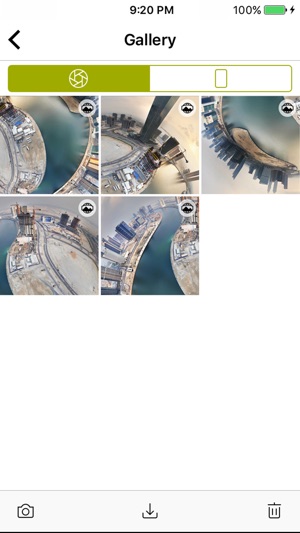
- Sharing on Social Networking Services
Social networking services shows 360° (spherical) photo and video. Show the world a whole new way of capturing the everything at the moment by 360° (spherical) photo and video that provide a being there experience where the image was taken.
Developer Email : LGEAppsCS@lge.com
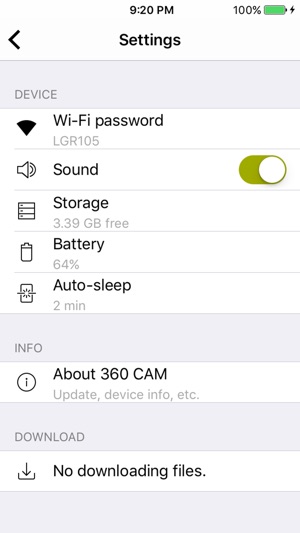
支援平台:iPhone, iPad
